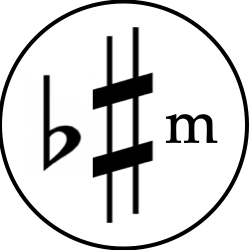Music Activities
I have put together the following suggested resources to support your children’s music lessons over the coming weeks. Some are screen-based apps while some can be printed off and completed as worksheets and I have also suggested a set of theory books which you might like to order as we will continue to use these once we’re all back at school. Please check the compatibility of any suggested apps with your own technology before purchasing. Please don’t feel obliged to purchase any of these resources but some of the following apps and downloads are free to use.
Music Theory
I usually start my pupils on music theory once they get to about Grade 3 as ABRSM (the exam board I use) requires all music students to have passed Grade 5 Theory before they can take a Grade 6 practical exam.
How to Blitz ABRSM Theory
I usually start my pupils on music theory once they get to about Grade 3 as ABRSM (the exam board I use) requires all music students to have passed Grade 5 Theory before they can take a Grade 6 practical exam. My more advanced pupils are already successfully using the one for Grade 5 but I would recommend the Blitz for Beginners book for my beginner and pre-exam pupils and the How to Blitz for Grade 1 book for all those who are currently working for Prep Test through to Grade 3. If you’re not sure which book to get, please drop me a line. There are resources on BlitzBooks for fun theory materials including free downloads for templates for your children to create their own music resources including notational flash cards. There is also a dedicated section specifically for ABRSM exams here.
Theory Works ABRSM
Theory Works is available from the ABRSM website and apps. It is recommended for children of 4 years and above covering Grades 1 to 5. Each section explains one element of theory then offers an extensive set of short, screen-based exercises to test understanding. Each section can be completed numerous times and there is family sharing available. Everyone currently on Piano Time 1 up to Grade 1 could have a go at the Grade 1 exercises Those at Prep Test level and above could try some of the Grade 2 exercises too.
Aural
ABRSM Aural Trainer Grade 1 to 5
Note: please make sure it is the ABRSM and not the Trinity AuralBook
The Aural Trainer app has exercises to develop listening skills from the Graded exams. A microphone is recommended for the singing responses but inbuilt ones seem to work perfectly well. Progress is recorded for each user and, with family sharing enabled, up to six people can use the same app. Everyone could have a go at the Grade 1 exercises then go and try higher grades if you are feeling brave.
Exam Pieces
There is a lovely set of YouTube videos by Julian Lambert playing the ABRSM exam pieces called All 9 Pieces. These start with a short introduction by Julian for each piece then allows you to watch, hear and read each exam piece being played. This is great for choosing pieces initially and then ongoing for practice. Even those not yet taking exams might enjoy watching some of these short videos.
Sight Reading
Notes
Notes Sight Reading Trainer is a free app for basic note recognition practice. You can customise the sight-reading pieces by note range, values, key-signature, chords etc but these are very random and not exactly ‘musical’ although there are a few recognisable pieces to test sight-reading skills.
Music Tutor
Music Tutor is a free basic flash-card type app. It is customisable for the range of notes to be tested from C4 (middle C) to G4 for the first five treble clef notes and F3 to C4 for the first five bass clef notes.
Composition
Notion by PreSonus
The Notion App for iPad or iPhone (recommended age 4+) is available on the App Store and allows you to compose music straight onto a music score from a screen-based keyboard. It is pricey and takes some practise to get used to its many features but is great for encouraging creativity whilst putting into practice all that theory knowledge. This allows family sharing for up to six people.
I hope this list helps to give you some ideas for additional music resources for your children. If you know of other apps that are useful or if you have any questions, please don’t hesitate to contact me.