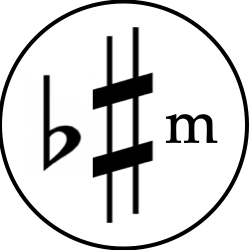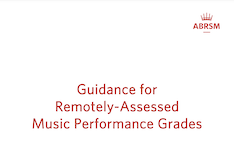Recording Pieces at Home
Several parents have asked, "How can I best record piano pieces?"
Here are some useful practical tips about how to ensure the recording is the best it can be. Although I cannot provide individual technical support, I hope the following guidance is useful. The technology is the least important part. First of all make sure your child is happy and is ready to be recorded. Use the information below to make sure your local environment is set up to ensure success. You can record over and over again until it is "right".
Create an audio recording and upload it if you would like BeccaHuttonMusic to review the recording of your child's performance prior to examination.
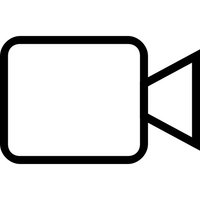
Create a video recording for ABRSM examination purposes which needs to be done under strict conditions. For more information on the ABRSM website click here
Room
Keyboard
Conditions
Recording
Uploading
Room


- A large room will have more acoustics as the sound has a larger space to travel
- The smaller the room the more warm and intimate the sound will be
- Curtains, carpets, cushions and cloth surfaces such as sofas in a room are excellent as they will absorb sound and dramatically reduce echoes in the recording
- All recordings should focus on the musician and their performance rather than give an impression of the room in which it was recorded
Keyboard


For our purposes, it does not really matter what instrument you are using to perform. There are various options and a simple model that works for every individual pupil.
- acoustic piano
- digital piano/keyboard with built in speakers
- digital piano/keyboard with external speakers
Conditions

- Consider the optimal time that suits your child being recorded: early morning, mid morning, weekend, late afternoon, evening…
- Identify things that might be distracting and address them- pets making noises, doorbells ringing, gaming devices, deliveries, traffic…
- Create a relaxed environment
- If possible, open a door and get fresh air into the room prior to recording
- Practise the recording experience. Do it a few times in relaxed conditions and test different options to ensure your recording is of good quality
Recording
Many devices and many apps can be used for capturing audio recordings. Most devices come with a built in audio recording app. Audio recordings should usually be exported in .mp3 or .m4a format for universal compatibility. These types of files upload perfectly to my website after recording.
- Find out where the microphone is on your recording device
- Mobile phones often have more than one microphone
- For most mobile phones the microphone is at the bottom of the device to capture your speech in a phone call
- Put your device in Offline/Airplane mode to prevent pings from notifications and incoming calls from other people
- Make sure there are no system processes such as a backup of your device while you are recording
- The microphone needs to be pointed at the middle of the instrument not the performer
- Place something soft under the recording device to absorb vibration- such as a facecloth, a t-shirt or a kitchen towel
- Make sure any material does not cover the microphone
- Whilst it might seem a valid option, do not hold the device to record a performance. Any movement makes noise and can significantly affect recording.
Poor Example
Although the microphone is pointing upwards, this will result in a poor recording for the following reasons:
- Pencil will rattle as the piece is performed
- Vibration coming through the wood will affect the recording

Good Example
This will achieve a good recording for the following reasons:
- Phone has microphone pointing at piano and is not obscured
- Phone has been placed on cloth to absorb vibrations
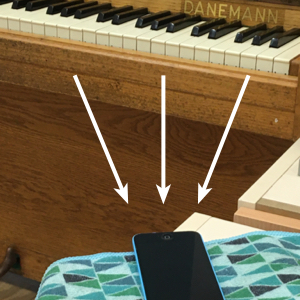
Windows laptop
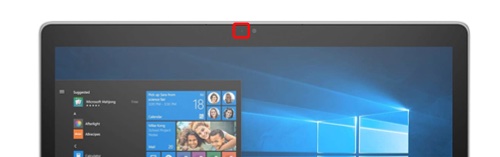
Chromebook

Mac OS

Android Phone

iPhone