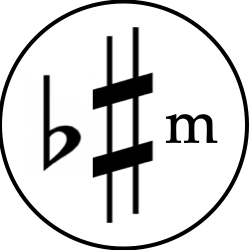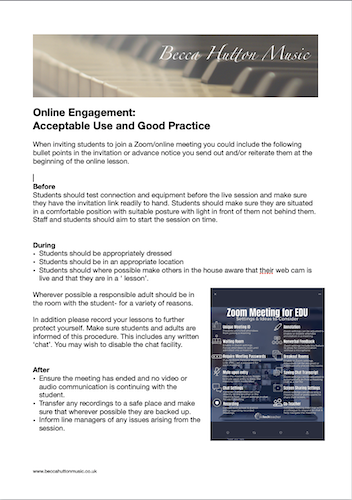Peripatetic Teacher Support
Like many of you I have had to completely adapt the way I teach practical music and music theory. I have rapidly learnt the following things:
- I cannot simply take a face to face lesson and deliver it online via a web camera
- a traditional lesson can be split into two smaller lessons and have greater impact allowing practice in between
- lessons need to be really well planned for a smaller timeframe
- parents need to be aware of the technical requirements for setup
Teaching online can be divided into the following sections:
Music teacher being online via audio or video
Booking Systems
There are many online booking systems. Personally I have found youcanbook.me invaluable for creating an easy online booking system for my parents and for me. It allows me to create Free slots in my diary which are then made available to parents via a direct link that you can email or this can be embedded in a web page. This links directly to your existing calendar/diary if you use Outlook/Office365 or a Google calendar. I had a calendar set up linked to my iCloud account. Unfortunately it did not work well at all so I simply made a Google account using the same email address and linked that to youcanbook.me and it worked flawlessly.
Online Video-Conferencing Apps
- cost
- identities (names or pseudo names revealed)
- the ability to blur the background for safeguarding and privacy
- number of participants whether you teach 1:1 or groups
- how more than one person is displayed on screen (some applications will only show a maximum of 4 people- others can show up to 49)
- ability to record session for evidence